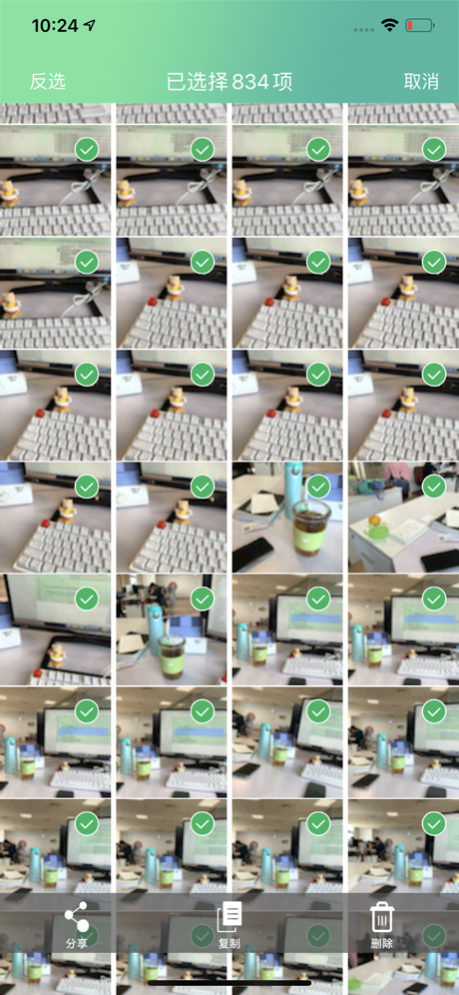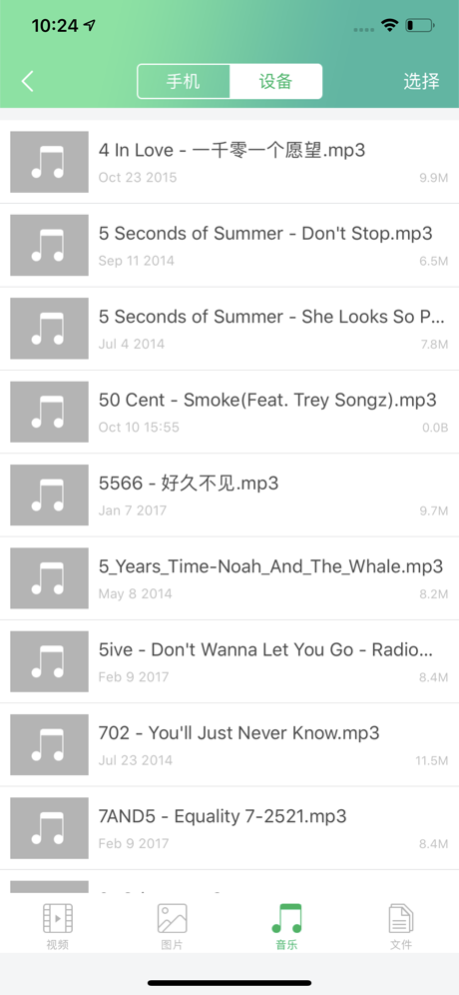WiFi-Space 2.1
Continue to app
Free Version
Publisher Description
1. APP Description
WiFi-Space is designed to use with a matching WiFi device, to expand iPhone’s storage, enable to view, edit device’s files directly.
Also it supports WiFi bridge function, allows iPhone to connect router for internet surfing.
2. Main Fuctions
a. File Operation
Video: Play/copy/delete, support rmvb/3gp/mov/mp4 etc formats.
Music: Play/copy/delete, support mp3/m4a/ape etc formats.
Picture: View/copy/delete, suport jpg/png/gif etc formats.
Documents: View/copy/delete, suport txt/word/excel/ppt/pdf formats.
b. Device Management
Change device name & password, firmware upgrade etc.
c. WiFi Bridge
Offer Wifi Bridge to mobile phone for internet, when accessing the device using Wifi.
It supports Apple devices (iPhone 5 and up) with iOS8 and later version.
1. App描述
配合相应的硬件设备与手机连接,可以实现iPhone手机内存扩容,直接查看,编辑,分享设备里的文件。
同时提供WiFi桥接的功能,实现iPhone通过桥接路由器无线上网。
2. 主要功能
a. 文件处理
视频:支持查看、复制、删除,如rmvb、3gp、mov、mp4等视频格式文件
音乐:支持查看、复制、删除,如mp3、m4a、ape等音频格式文件
图片:支持查看、复制、删除,如 jpg、png、gif等图片格式文件
文档:支持查看、复制、删除,如txt、word、excel、pdf、ppt的格式图片。
b. 设备管理
修改设备设备名及密码,固件更新等
c . WiFi桥接
WiFi桥接上网,当手机WiFi连接设备时,通过APP 连接WiFi路由器上网
支持iPhone5及以上机型,iOS8及后续版本。
Nov 1, 2019
Version 2.1
bug fix.
About WiFi-Space
WiFi-Space is a free app for iOS published in the System Maintenance list of apps, part of System Utilities.
The company that develops WiFi-Space is 成 林. The latest version released by its developer is 2.1.
To install WiFi-Space on your iOS device, just click the green Continue To App button above to start the installation process. The app is listed on our website since 2019-11-01 and was downloaded 1 times. We have already checked if the download link is safe, however for your own protection we recommend that you scan the downloaded app with your antivirus. Your antivirus may detect the WiFi-Space as malware if the download link is broken.
How to install WiFi-Space on your iOS device:
- Click on the Continue To App button on our website. This will redirect you to the App Store.
- Once the WiFi-Space is shown in the iTunes listing of your iOS device, you can start its download and installation. Tap on the GET button to the right of the app to start downloading it.
- If you are not logged-in the iOS appstore app, you'll be prompted for your your Apple ID and/or password.
- After WiFi-Space is downloaded, you'll see an INSTALL button to the right. Tap on it to start the actual installation of the iOS app.
- Once installation is finished you can tap on the OPEN button to start it. Its icon will also be added to your device home screen.